
A Incredible fast and Powerful HTTP toolkit





Report Bug
·
Request Feature
Getting Started
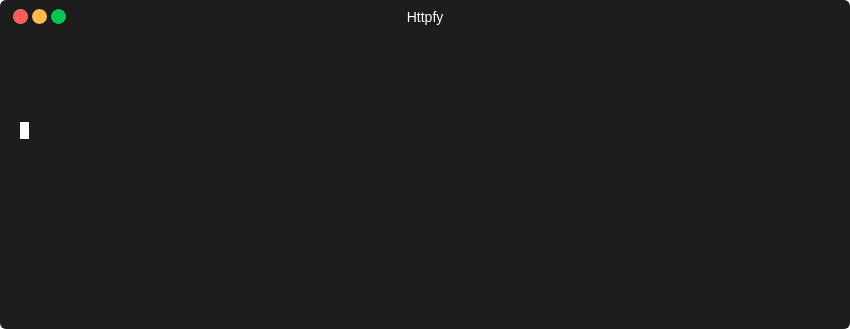
Prerequisites
You need NodeJs 10 or later to run this tool. You can install NodeJs :
- On Linux
sudo apt-get install nodejs - On Termux
pkg install nodejs-lts
Installation
Using npm
npm install -g -s httpfy
Install locally
git clone https://github.com/devXprite/httpfy.git
cd httpfy
npm install
node index.js -h
Uninstall
npm remove httpfy -g
Usage
httpfy -f <filename containing urls>
Options
| Short | Options | Type | Description |
|---|---|---|---|
| -v | –version | probe | output the current version |
| -f | –file | string | input file containing list of URLs |
| -sc | –status-code | probe | display response status-code |
| -cl | –content-length | probe | display response content-length |
| -ct | –content-type | probe | display response content-type |
| -rt | –response-time | probe | display response time |
| -lc | –line-count | probe | display response body line count |
| -wc | –word-count | probe | display response body word count |
| -ws | –web-serve | probe | display web server name |
| -rl | –redirect-location | probe | display redirect location |
| -m | –method | probe | display http request method |
| -nc | –no-color | probe | disable colors in cli output |
| -ttl | –title | probe | display page title |
| -fl | –failed | probe | display failed request’s |
| -nr | –no-redirect | probe | don’t follow redirects |
| -mr | –max-redirect | number | maximum redirects to follow |
| -t | –threads | number | maximum cocurrent requests send (default: 100) |
| -i | –interval | number | interval between each thread in seconds |
| -c | –cookie | string | send cookies (–cookie ‘login=Yes’) |
| -H | –header | string | custom http headers to send (–header ‘X-MyHeader: XYZ’) |
| -x | –request-methods | string | set request methods use ‘all’ to probe all HTTP methods |
| -pc | –protocol | string | set request Protocol (default: “https”) |
| -path | –request-path | string | path or list of paths (-path admin,login) |
| -param | –request-param | string | set request parameters (-param id=5) |
| -ua | –user-agent | string | set custom useragent |
| -time | –timeout | number | set request timeout in seconds |
| -mc | –match-code | numbers[] | match response with specified status code (-mc 200,404) |
| -ml | –match-length | numbers[] | match response with specified content length (-ml 800,900) |
| -mlc | –match-line-count | numbers[] | match response body with specified line count (-mlc 100,102) |
| -ms | –match-string | strings[] | match response with specified strings (-ms admin) |
| -o | –output-file | string | save results in a single file (-o result.txt) |
| -of | –output-folder | string | save response of url in multiple files (-of result) |
| -h | –help | probe | display help for command |
Examples
Basic
-
httpfy -f urls.txt -sc -ttl -fl
Try all Http Methods
-
httpfy -f urls.txt -sc -m -x all
File/Path Bruteforce
-
httpfy -f urls.txt -path admin,login -sc
Run with Gitpod
Click this button to run your project on Gitpod which comes with pre-configured environment you need.
Contributing
Contributions are what make the open source community such an amazing place to learn, inspire, and create. Any contributions you make are greatly appreciated.
If you have a suggestion that would make this better, please fork the repo and create a pull request. You can also simply open an issue with the tag “enhancement”. Don’t forget to give the project a star! Thanks again!
- Fork the Project
- Create your Branch
- Commit your Changes
- Push to the Branch
- Open a Pull Request
Supporters
Stargazers:
Forkers
License
Distributed under the GPL-3.0 license. See LICENSE.txt for more information.